Recording Effects
Use them to mix and master your recordings
Alesis MidiVerb 4 Digital Effects Processor
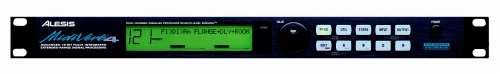
Home recording effects used right can bring out the best in your recordings. Knowing what effect to use and how to use it is what this page and links on the page will help clarify. Most DAWs come with software effects that are good quality and can be used with good results. You can also use dedicated effects software and the results can be better. If you have a dedicated hardware effects processor then the results will be of a very high quality.
Check out the Nady SDP20 Programmable Digital Multieffects Sound Processor
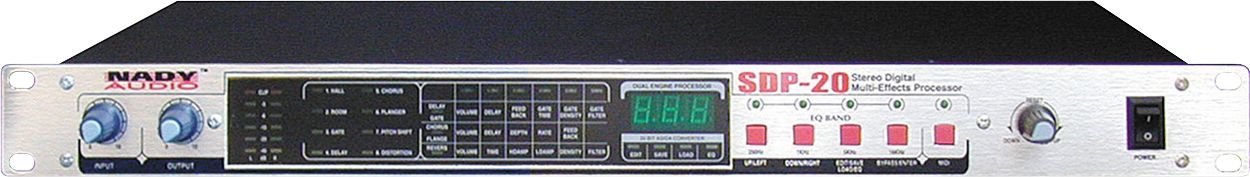
Effects and Dynamics
Dynamic processors such as compressors, limiters, gates and expanders have and effect on the audio signal and how loud or soft the sound is.
Effects on the other hand, such as equalization, reverb, chorus and delay take away or add to the sound which changes the sound but doesn't affect the audio signal.
This page is about effects, if you need information about dynamics check out the Audio Dynamics page.
Types Of Effects
- Equalization
- Reverb
- Delay
- Chorus
- Flanger
- Phase
- Modulator
- Wah Wah
- Amp Simulator
- Microphone Simulator
- Vocal Harmony Generator
- Vocal Pitch Correction
Alesis MidiVerb 4 Digital Effects Processor
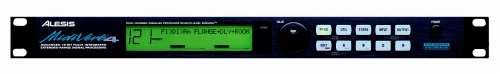
These are some of the most used effects, and, how you use them in your Home recording studio will have an affect on the quality of your recordings.




